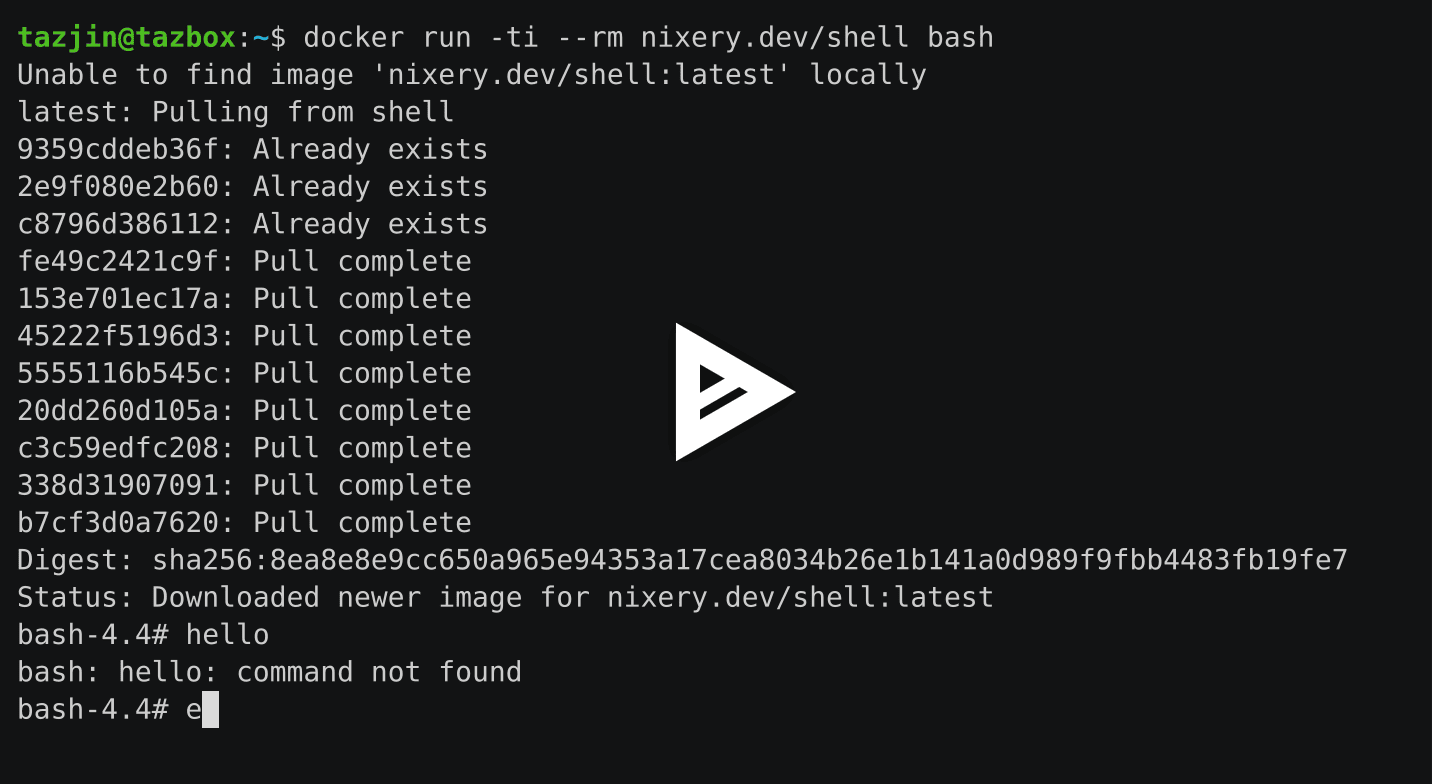|
|
||
|---|---|---|
| .. | ||
| build-image | ||
| docs | ||
| popcount | ||
| server | ||
| .gitattributes | ||
| .gitignore | ||
| .travis.yml | ||
| CONTRIBUTING.md | ||
| default.nix | ||
| LICENSE | ||
| README.md | ||
| shell.nix | ||

Nixery is a Docker-compatible container registry that is capable of transparently building and serving container images using Nix.
Images are built on-demand based on the image name. Every package that the user intends to include in the image is specified as a path component of the image name.
The path components refer to top-level keys in nixpkgs and are used to build a
container image using a layering strategy that optimises for caching popular
and/or large dependencies.
A public instance as well as additional documentation is available at nixery.dev.
The project started out inspired by the buildLayeredImage blog post with the intention of becoming a Kubernetes controller that can serve declarative image specifications specified in CRDs as container images. The design for this was outlined in a public gist.
This is not an officially supported Google project.
Demo
Click the image to see an example in which an image containing an interactive
shell and GNU hello is downloaded.
To try it yourself, head to nixery.dev!
The special meta-package shell provides an image base with many core
components (such as bash and coreutils) that users commonly expect in
interactive images.
Feature overview
-
Serve container images on-demand using image names as content specifications
Specify package names as path components and Nixery will create images, using the most efficient caching strategy it can to share data between different images.
-
Use private package sets from various sources
In addition to building images from the publicly available Nix/NixOS channels, a private Nixery instance can be configured to serve images built from a package set hosted in a custom git repository or filesystem path.
When using this feature with custom git repositories, Nixery will forward the specified image tags as git references.
For example, if a company used a custom repository overlaying their packages on the Nix package set, images could be built from a git tag
release-v2:docker pull nixery.thecompany.website/custom-service:release-v2 -
Efficient serving of image layers from Google Cloud Storage
After building an image, Nixery stores all of its layers in a GCS bucket and forwards requests to retrieve layers to the bucket. This enables efficient serving of layers, as well as sharing of image layers between redundant instances.
Configuration
Nixery supports the following configuration options, provided via environment variables:
-
PORT: HTTP port on which Nixery should listen -
NIXERY_CHANNEL: The name of a Nix/NixOS channel to use for building -
NIXERY_PKGS_REPO: URL of a git repository containing a package set (uses locally configured SSH/git credentials) -
NIXERY_PKGS_PATH: A local filesystem path containing a Nix package set to use for building -
NIXERY_STORAGE_BACKEND: The type of backend storage to use, currently supported values aregcs(Google Cloud Storage) andfilesystem.For each of these additional backend configuration is necessary, see the storage section for details.
-
NIX_TIMEOUT: Number of seconds that any Nix builder is allowed to run (defaults to 60) -
NIX_POPULARITY_URL: URL to a file containing popularity data for the package set (seepopcount/)
If the GOOGLE_APPLICATION_CREDENTIALS environment variable is set to a service
account key, Nixery will also use this key to create [signed URLs][] for layers
in the storage bucket. This makes it possible to serve layers from a bucket
without having to make them publicly available.
Storage
Nixery supports multiple different storage backends in which its build cache and image layers are kept, and from which they are served.
Currently the available storage backends are Google Cloud Storage and the local file system.
In the GCS case, images are served by redirecting clients to the storage bucket. Layers stored on the filesystem are served straight from the local disk.
These extra configuration variables must be set to configure storage backends:
GCS_BUCKET: Name of the Google Cloud Storage bucket to use (required forgcs)GOOGLE_APPLICATION_CREDENTIALS: Path to a GCP service account JSON key (optional forgcs)STORAGE_PATH: Path to a folder in which to store and from which to serve data (required forfilesystem)
Roadmap
Kubernetes integration
It should be trivial to deploy Nixery inside of a Kubernetes cluster with correct caching behaviour, addressing and so on.
See issue #4.