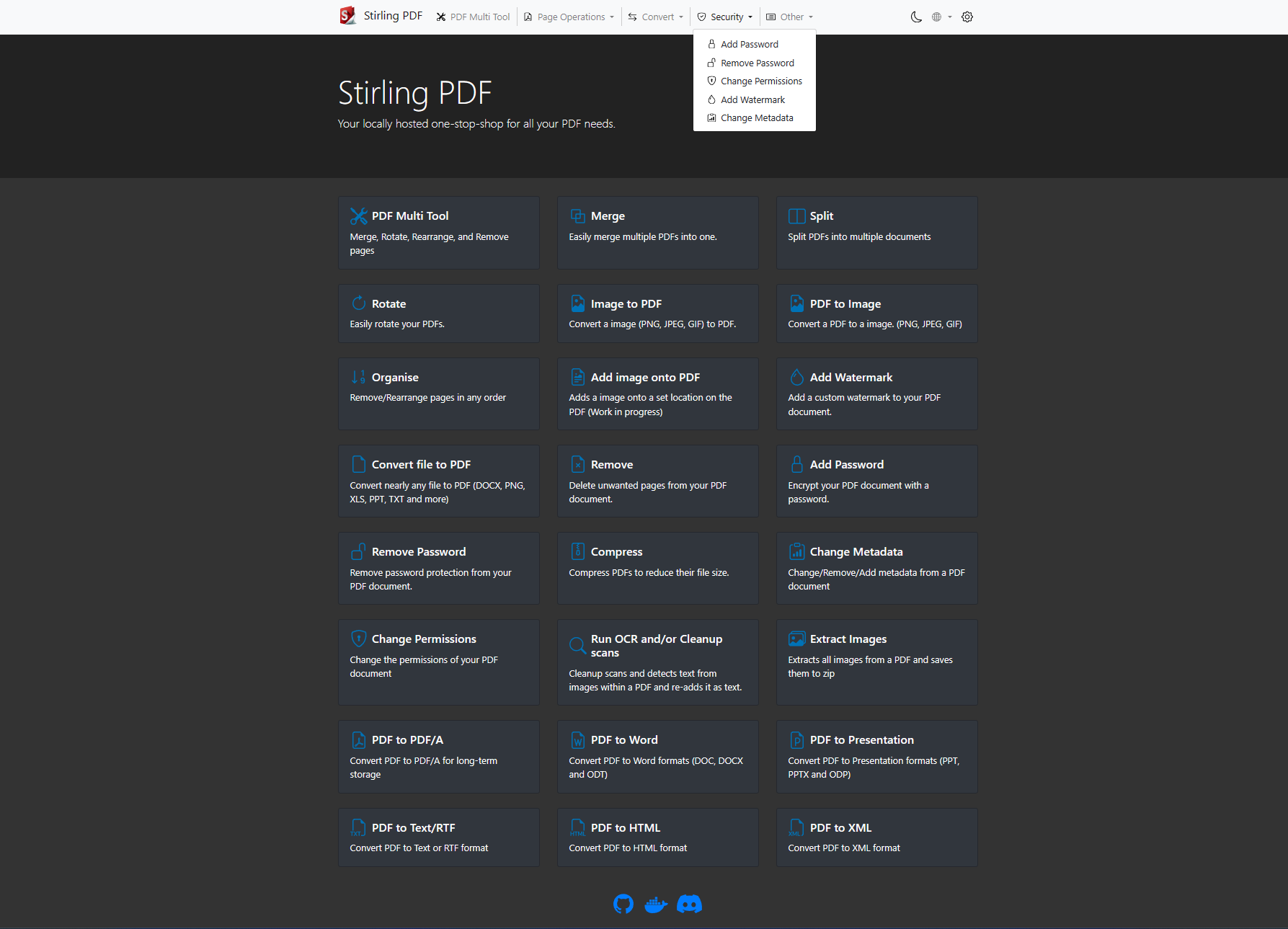| .github | ||
| docs | ||
| gradle/wrapper | ||
| images | ||
| scripts | ||
| src/main | ||
| .gitattributes | ||
| .gitignore | ||
| build.gradle | ||
| CNAME | ||
| Dockerfile | ||
| DockerfileBase | ||
| gradlew | ||
| gradlew.bat | ||
| HowToAddNewLanguage.md | ||
| HowToUseOCR.md | ||
| Jenkinsfile | ||
| LICENSE | ||
| README.md | ||
| settings.gradle | ||

Stirling-PDF
This is a powerful locally hosted web based PDF manipulation tool using docker that allows you to perform various operations on PDF files, such as splitting merging, converting, reorganizing, adding images, rotating, compressing, and more. This locally hosted web application started as a 100% ChatGPT-made application and has evolved to include a wide range of features to handle all your PDF needs.
Feel free to request any features or bug fixes either in github issues or our Discord
Features
- Full intractable GUI for merging/splitting/rotating/moving PDFs and their pages.
- Split PDFs into multiple files at specified page numbers or extract all pages as individual files.
- Merge multiple PDFs together into a single resultant file
- Convert PDFs to and from images
- Reorganize PDF pages into different orders.
- Add images to PDFs at specified locations. (WIP)
- Rotating PDFs in 90 degree increments.
- Compressing PDFs to decrease their filesize. (Using OCRMyPDF)
- Add and remove passwords
- Set PDF Permissions
- Add watermark(s)
- Convert Any common file to PDF (using LibreOffice)
- Convert PDF to Word/Powerpoint/Others (using LibreOffice)
- Extract images from PDF
- OCR on PDF (Using OCRMyPDF)
- Edit metadata
- Dark mode support.
- Custom download options (see here for example)
- Parallel file processing and downloads
Technologies used
- Spring Boot + Thymeleaf
- PDFBox
- LibreOffice for advanced conversions
- OcrMyPdf
- HTML, CSS, JavaScript
- Docker
- PDF.js
- PDF-LIB.js
How to use
Locally
Prerequisites
- Java 17 or later
- Gradle 7.0 or later
- Clone or download the repository.
- Build the project using Gradle by running
./gradlew build - Start the application by running
./gradlew bootRunor by calling the build jar in build/libs with java -jar jarName.jar
Docker
https://hub.docker.com/r/frooodle/s-pdf
Docker Run
docker run -p 8080:8080 frooodle/s-pdf
Docker Compose
version: '3.3'
services:
s-pdf:
ports:
- '8080:8080'
image: frooodle/s-pdf
Enable OCR/Compression feature
Please view https://github.com/Frooodle/Stirling-PDF/blob/main/HowToUseOCR.md
Want to add your own language?
If you want to add your own language to Stirling-PDF please refer https://github.com/Frooodle/Stirling-PDF/blob/main/HowToAddNewLanguage.md
And please create a PR to merge it back in so others can use it!
Also please note as i add new features i will google translate existing languages so that they dont lose support. This could mean that new features need grammer corrections as added.
How to View
- Open a web browser and navigate to
http://localhost:8080/ - Use the application by following the instructions on the website.
Customize App
Stirling PDF allows easy customization of the visible application name. Simply use environment variables APP_HOME_NAME, APP_HOME_DESCRIPTION and APP_NAVBAR_NAME with Docker or Java. If running Java directly, you can also pass these as properties using -D arguments.
Using the same method you can also change the default language by providing APP_LOCALE with values like de-DE fr-FR or ar-AR to select your default language (Will always default to English on invalid locale)
API
For those wanting to use Stirling-PDFs backend API to link with their own custom scripting to edit PDFs you can view all existing API documentation here or navigate to /swagger-ui/index.html of your stirling-pdf instance for your versions documentation